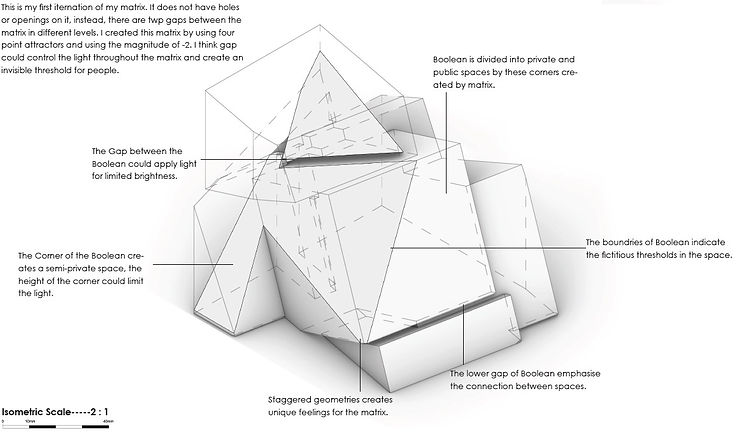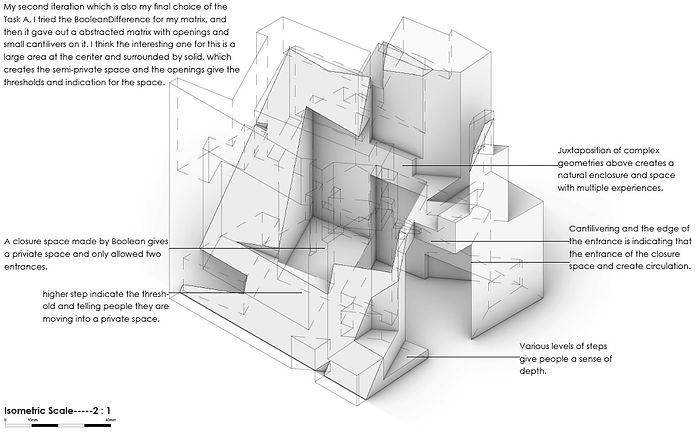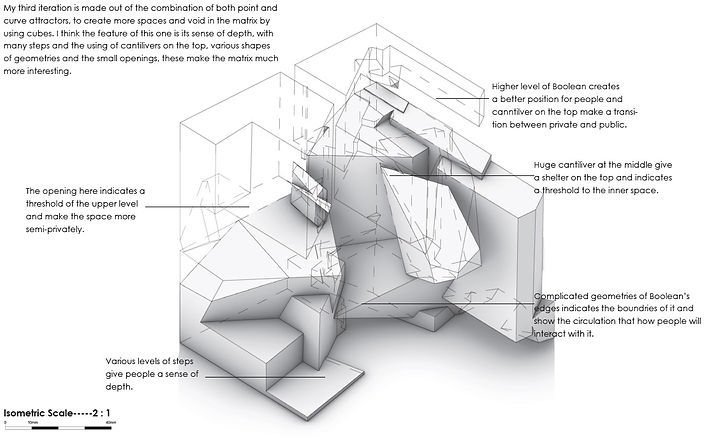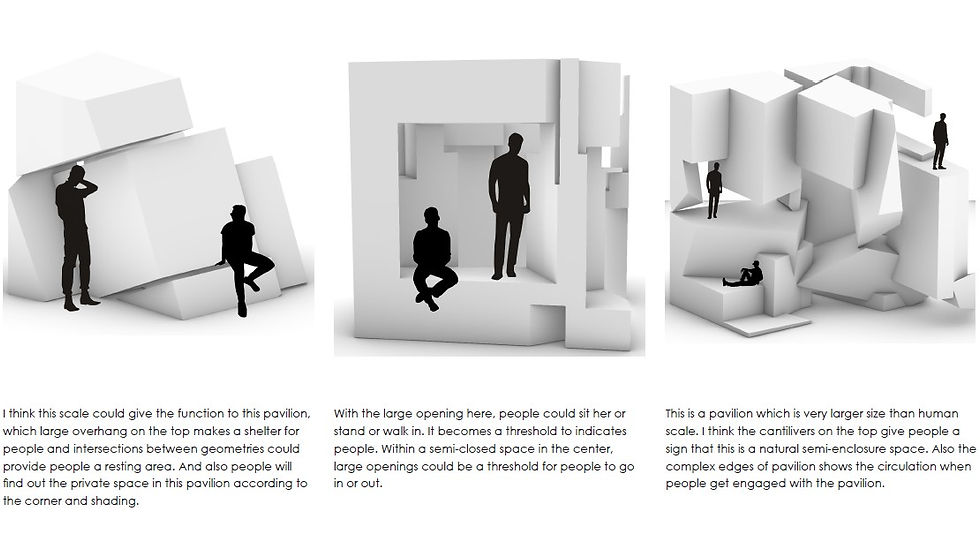Grasshopper Definitions
My concept of my matrix is “cubely” spatiality. In order to achieve that, I absolutely start with the box maker in grasshopper. But only box will be very boring so I continued to try with the rotate3D and scale NU commands to make the cubes look more exaggerated and try to stretch them to many directions. After that I applied point attracter. I put four points at various orientations and drag the magnitude to the negative values to see the effects on my matrix. When I drag the magnitudes to -2.00, cubes start to move away from each other. Then I add scale NU and rotate them in all three parameters(x, y, z). It starts to look more abstracted. Additionally, I applied curve attractor, I used a spiral curve which runs from the bottom corner of the matrix to the top center of it. And applied cubes on it, then it create more interesting spaces and shapes between them.

MATRIX SCRIPT
First of all, I started with sphere and cubes, after that, I am started to think about which one should I pick. I was thinking about the “cubely” spatiality, I want my matrix looks like in a cube but creatively and abstractly, so I decided to run through box maker. During the process, I found it was hard to get a unique spatial space with these, them I decided to run the command “BooleanDifference”. Surprisingly, The matrix which came out really impressed me and the shape looked very exaggerated. Also, in the point attractor process, within the point, the position and the magnitude really play important roles in the matrix. I found that when the magnitude goes to -2, no matter the position is, the cubes will be separated from each other, and I thought that is a good way to show the spatiality. Finally, I combined the curve and point attractor together and created a matrix. It looked like in the universe, in a planet and some stars move and follow around the planet. The matrix looked very terrific.
 |  |  |
|---|---|---|
 |